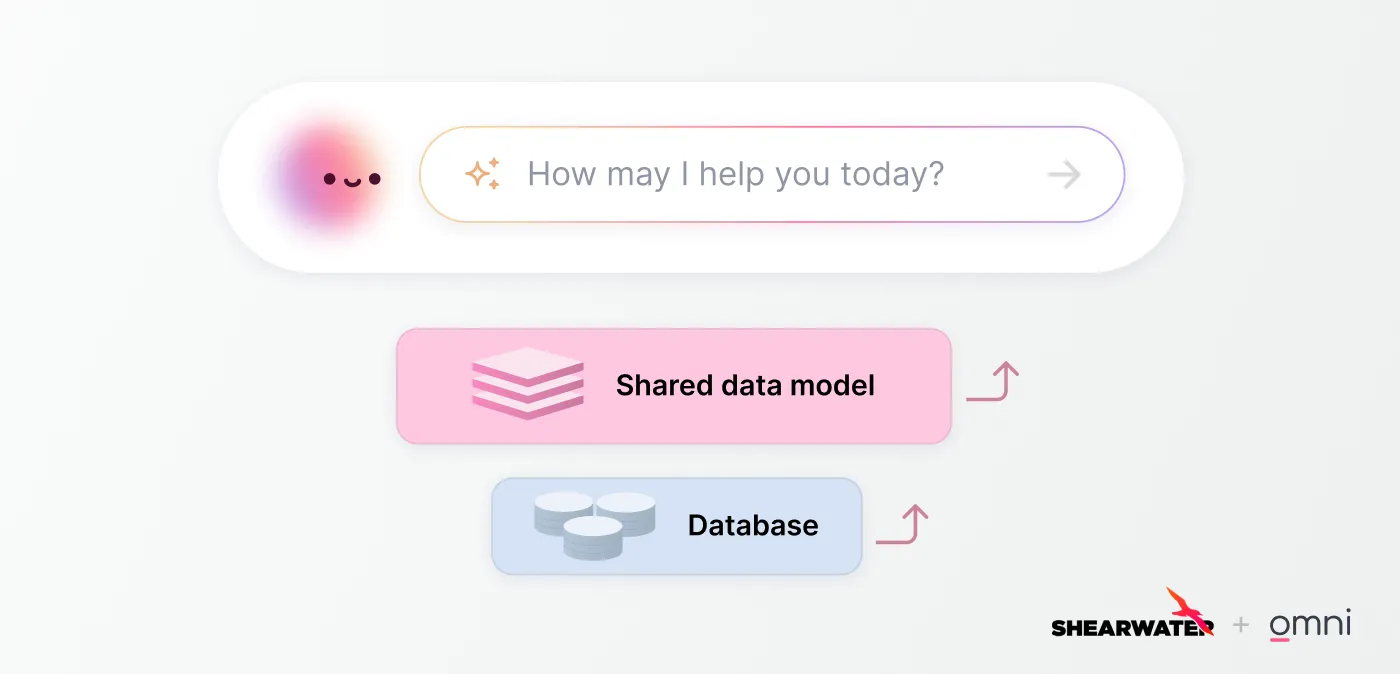In recent years, customer-facing reports, dashboards, and metrics have become essential features across various products from different sizes and sectors. For example:

On the other hand, there are main roadblocks on developing those features:
- If you decide to build it from scratch, you face long development timelines and require substantial engineering resources
- If you decide to use an analytics tool directly connected to your transaction database or to Postgres, for example, you might face additional work to make it autoscale or handle performance challenges with concurrent users.
- If you decide to invest in a common vendor solution, you may face:
- Limited flexibility in designing dashboards to match brand identity
- High costs associated with scaling your analytics to your customers
- Poor performance, compromising your website/app latency and user experience
“People are building applications that need to show data. Someone may have 10,000 users, all with non-overlapping data, and they want low-latency access to that data. The existing data warehouse vendors are not set up to handle that use case."
Jordan Tigani, Founder and CEO of MotherDuck
How we built embedded dashboards with Omni and MotherDuck
By combining Omni's user-friendly approach with MotherDuck’s dual execution capabilities, it was possible to:
- Build a polished, fully featured, embedded dashboard quickly.
- Empower non-technical teams to create dashboards without writing code.
- Deliver flexible, branded analytics and low-latency experiences tailored to your users.
A real-world example: e-commerce platform dashboard
Imagine you’re a product manager at an e-commerce platform company. You need to create an analytics dashboard to provide customers with insights into sales trends, product performance, and customer behavior—all within a week.
Similarly, and maybe more realistically, is changes and updates need to be made. Now, the product team can ship things quickly without relying on engineering teams to push out updates.
The Setup
- Data Sources:
- Sales transactions in Google Sheets.
- Product inventory in PostgreSQL.
- Traffic data in JSON files stored in S3.
- Tools:
- MotherDuck: For fast, hybrid querying and transformations of local and cloud-based data.
- Omni: For dashboard creation, embedding, and governance.
Building the Data Product

Connect, clean and process your data
- Connect all data sources (e.g., PostgreSQL, JSON files, Google Sheets) to MotherDuck.
- Perform transformations and aggregations within MotherDuck.
- Link the processed data (or views) from MotherDuck to Omni.
Model and ensure data security control
- Leverage Omni’s proprietary data model to organize and structure your data.
- Add access control and filtering rules to secure your data.
Create Visualizations
- Use Omni’s KPI tiles to display sales, revenue, and conversion metrics.
- Add custom markdown elements to combine text, visuals, and brand-specific images for a cohesive look
Customize your Embedding Dashboard
- Customize the design to align with your brand and meet customer expectations.
- Seamlessly embed dashboards into your application using Omni’s iframe support.
Governance and Security Checks
- Implement Omni’s advanced row-level security filtering and governance features to ensure users only access relevant data.
- Validate compliance with security protocols.
Optimization and Testing
- Optimize queries with MotherDuck to ensure fast performance across large datasets.
- Test the dashboard for real-time updates and responsiveness.
Launch and Iterate
- Go live with your embedded dashboard, providing customers with a seamless analytics experience.
- Gather user feedback to refine and improve the product.
Examples of Omni embedded dashboards

Why are we excited by this approach?
Motherduck offers incredible performance at a much more competitive cost than other DBs like Snowflake, BQ, or Redshift.
Just take a look at these incredible benchmarks:

The architecture means everything after the first data load feels extremely responsive.
One of the things that always troubled us with embedded analytics directly on top of MPP database is although it could handle huge amounts of data, there was just enough lag to provide a poor product experience.
Omni supports customized visualizations and flexibility for personalized embedded dashboards.
“The combination of MotherDuck and Omni is ideal for embedded dashboards or custom data applications. Its ability to leverage local or browser-based compute allows for rapid iteration on a subset of the data, significantly boosting performance. For example, you can pull a query with 1 million rows into your local cache, enabling much faster drill-downs, filtered queries, and iterative analysis. Speed results in a great user experience."
Jeff Garcia, CEO at Shearwater Data
What we learned from building it ourselves?
While building this demo, we had the opportunity to go deep into what it’s like to develop with both Omni and MotherDuck and like any real-world project, it wasn’t without its challenges.
We ran into a few minor challenges along the way, especially as we pushed the boundaries of public embedding and real-time interactivity. Setting up the right permission model for embedded content, particularly for anonymous users, required some creative problem-solving.
Additionally, when compared to other embedded analytics tools in the market, we noticed some limitations in the Omni API for deeper UI customizations, given that they’re a newer player on the market.
However, their speed of development on embedded analytics has been extremely quick, and they’re building the product fast to address gaps. When working with the Omni team, they’ve been very eager and open to take feedback. With both platforms, the roadmap has been evolving at an incredible pace - in just three months, it already feels like we’re working with a significantly more mature and capable tool.
In the end, this experience reinforced our belief in the potential of this stack. It’s a strong foundation for building fast, scalable, and user-friendly data products and we’re excited to continue exploring what’s possible with it.
There is no need for extensive engineering resources to deliver high-quality scalable analytics!
-
Contact us today to enable you to start building your data product today and unlock the potential of embedded analytics with Omni and MotherDuck!